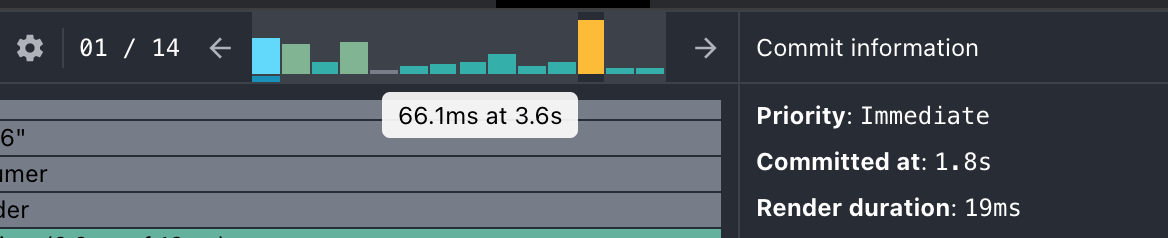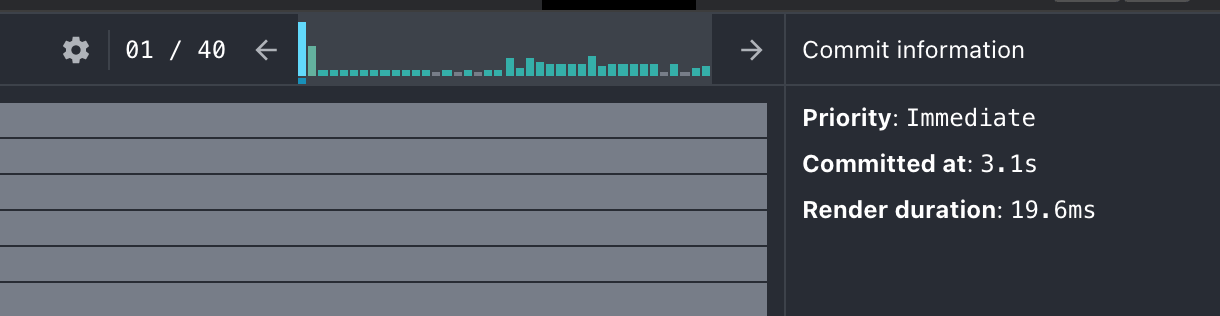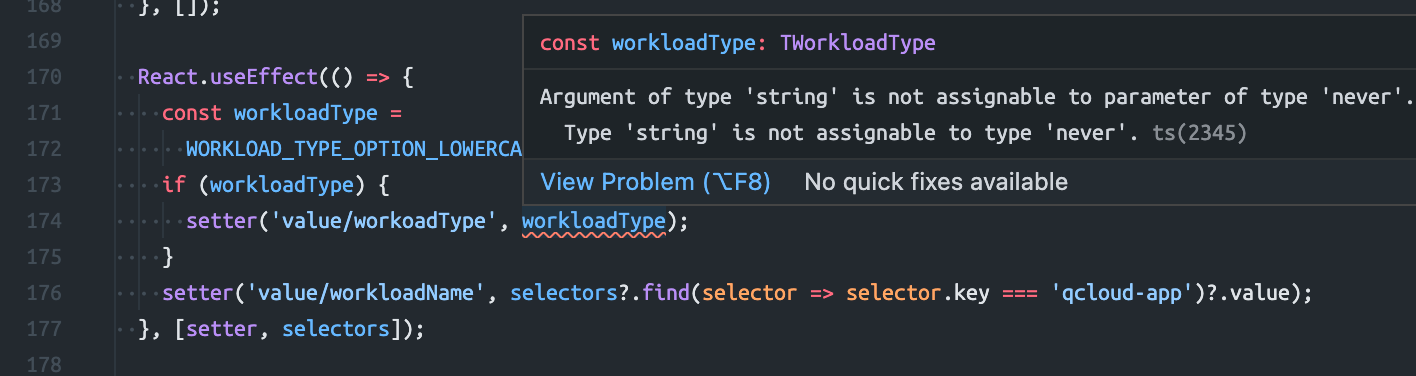Forte
Schema-driven React form engine
Controlled Component
In HTML, form elements such as
<input>,<textarea>, and<select>typically maintain their own state and update it based on user input. In React, mutable state is typically kept in the state property of components, and only updated with setState().
We can combine the two by making the React state be the “single source of truth”. Then the React component that renders a form also controls what happens in that form on subsequent user input.
Forte
Schema-driven React form engine
Controlled Component
In HTML, form elements such as
<input>,<textarea>, and<select>typically maintain their own state and update it based on user input. In React, mutable state is typically kept in the state property of components, and only updated with setState().
We can combine the two by making the React state be the “single source of truth”. Then the React component that renders a form also controls what happens in that form on subsequent user input.
Controlled Component
const Field = ({ name, children }) => { const form = React.useContext(FormContext) const { value, onChange } = form.control(name) return React.cloneElement(children, { value, onChange }) }const Field = ({ name, children }) => { const form = React.useContext(FormContext) const { value, onChange } = form.control(name) return React.cloneElement(children, { value, onChange }) }
Native Controlled Component
const Search = ({ onSearch }) => { const [keyword, setKeyword] = React.useState('') const handleSubmit = (e) => { e.preventDefault() onSearch({ keyword }) } return ( <form onSubmit={handleSubmit}> <input value={keyword} onChange={e => setKeyword(e.target.value)} /> </form> ) }const Search = ({ onSearch }) => { const [keyword, setKeyword] = React.useState('') const handleSubmit = (e) => { e.preventDefault() onSearch({ keyword }) } return ( <form onSubmit={handleSubmit}> <input value={keyword} onChange={e => setKeyword(e.target.value)} /> </form> ) }
RC-Field-Form
import { Form, Field } from 'rc-field-form' const Search = ({ onSearch }) => { const handleFinish = ({ keyword }) => onSearch({ keyword }) return ( <Form onFinish={handleFinish}> <Field name="keyword" rules={rules}> <input /> </Field> </Form> ) }import { Form, Field } from 'rc-field-form' const Search = ({ onSearch }) => { const handleFinish = ({ keyword }) => onSearch({ keyword }) return ( <Form onFinish={handleFinish}> <Field name="keyword" rules={rules}> <input /> </Field> </Form> ) }
Problems encountered in real-world scenarios
export const ServiceForm = () => { return ( <Form> {(form) => { const isHealthCheckEnabled = form.getFieldValue(['healthCheck', 'isEnabled']) return <> <Field name={['healthCheck', 'isEnabled']} label="心跳上报"> <Switch /> </Field> {isHealthCheckEnabled && ( <Field name={['healthCheck', 'ttl']} label="TTL (秒)"> <Input placeholder="请输入心跳上报 TTL 秒数" /> </Field> )} </> }} </Form> ) }export const ServiceForm = () => { return ( <Form> {(form) => { const isHealthCheckEnabled = form.getFieldValue(['healthCheck', 'isEnabled']) return <> <Field name={['healthCheck', 'isEnabled']} label="心跳上报"> <Switch /> </Field> {isHealthCheckEnabled && ( <Field name={['healthCheck', 'ttl']} label="TTL (秒)"> <Input placeholder="请输入心跳上报 TTL 秒数" /> </Field> )} </> }} </Form> ) }
Render-Props will slow down rendering as the number of child nodes increases.
Problems encountered in real-world scenarios
export const ServiceForm = () => { const [form] = useForm() const isHealthCheckEnabled = form.getFieldValue(['healthCheck', 'isEnabled']) return ( <Form form={form}> <Field name={['healthCheck', 'isEnabled']} label="心跳上报"> <Switch /> </Field> {isHealthCheckEnabled && ( <Field name={['healthCheck', 'ttl']} label="TTL (秒)"> <Input placeholder="请输入心跳上报 TTL 秒数" /> </Field> )} </Form> ) }export const ServiceForm = () => { const [form] = useForm() const isHealthCheckEnabled = form.getFieldValue(['healthCheck', 'isEnabled']) return ( <Form form={form}> <Field name={['healthCheck', 'isEnabled']} label="心跳上报"> <Switch /> </Field> {isHealthCheckEnabled && ( <Field name={['healthCheck', 'ttl']} label="TTL (秒)"> <Input placeholder="请输入心跳上报 TTL 秒数" /> </Field> )} </Form> ) }
Using the hoisted context to access the form instance won’t help either.
Problems encountered in real-world scenarios
export const ServiceForm = ({ services }: { services: IService[] }) => { const rules = React.useMemo(() => [ () => ({ validator: async (_, name) => { if (!services) { return; } assert(services?.every(service => service?.name !== name), `已存在名称为 ${name} 的 Service`); }, }), ], [services]); return ( <Form> <Field name="name" label="服务名称" rules={rules}> <Input type="text" placeholder="请输入服务名称" /> </Field> </Form> ) };export const ServiceForm = ({ services }: { services: IService[] }) => { const rules = React.useMemo(() => [ () => ({ validator: async (_, name) => { if (!services) { return; } assert(services?.every(service => service?.name !== name), `已存在名称为 ${name} 的 Service`); }, }), ], [services]); return ( <Form> <Field name="name" label="服务名称" rules={rules}> <Input type="text" placeholder="请输入服务名称" /> </Field> </Form> ) };
How to trigger validation that depends on the state outside the form when the dependency changes?
Problems encountered in real-world scenarios
export const ServiceForm = () => { const [form] = useForm() return <Form form={form}> <BasicForm form={form} /> <HealthCheckForm form={form} /> </Form> } export const HealthCheckForm = ({ form }: { form: FormInstance }) => { const isEnabled = form.getFieldValue(['healthCheck', 'isEnabled']) return <Body> <Field name={['healthCheck', 'isEnabled']} label="心跳上报"> <Switch /> </Field> <Field name={['healthCheck', 'ttl']} label="TTL (秒)"> <Input placeholder="请输入心跳上报 TTL 秒数" /> </Field> </Body> }export const ServiceForm = () => { const [form] = useForm() return <Form form={form}> <BasicForm form={form} /> <HealthCheckForm form={form} /> </Form> } export const HealthCheckForm = ({ form }: { form: FormInstance }) => { const isEnabled = form.getFieldValue(['healthCheck', 'isEnabled']) return <Body> <Field name={['healthCheck', 'isEnabled']} label="心跳上报"> <Switch /> </Field> <Field name={['healthCheck', 'ttl']} label="TTL (秒)"> <Input placeholder="请输入心跳上报 TTL 秒数" /> </Field> </Body> }
Can we omit redundant prefix paths in nested components?
What is Forte?
Forte is a Schema-driven React form engine, designed for decoupling and componentization.
- 🧩 Schema Driven
- 🏎️ Performance First
- 📏 Validation
- 👯 Efficient List
- 🪆 Scope Componentization
- 🪝 React Hooks Integration
- 💭 Type Infering
Basic Usage
import { Form, Field, Schema as S } from '@fortejs/forte' const FormSchema = S.Form({ username: S.Field<string>(), password: S.Field<string>(), }) export const App = () => { const handleSubmit = React.useCallback(values => console.log(values), []) return ( <> <h3>Login</h3> <Form schema={FormSchema} onSubmit={handleSubmit}> <Field path="username">{control => <input placeholder="Username" {...control} />}</Field> <Field path="password">{control => <input placeholder="Password" type="password" {...control} />}</Field> <input type="submit" /> </Form> </> ) }import { Form, Field, Schema as S } from '@fortejs/forte' const FormSchema = S.Form({ username: S.Field<string>(), password: S.Field<string>(), }) export const App = () => { const handleSubmit = React.useCallback(values => console.log(values), []) return ( <> <h3>Login</h3> <Form schema={FormSchema} onSubmit={handleSubmit}> <Field path="username">{control => <input placeholder="Username" {...control} />}</Field> <Field path="password">{control => <input placeholder="Password" type="password" {...control} />}</Field> <input type="submit" /> </Form> </> ) }
Componentization
import { FormScope, Field, S } from '@fortejs/forte' import { PolarisFormSchema, PolarisForm } from './polaris' const ServiceFormSchema = S.Form({ name: S.Field<string>(), polaris: PolarisFormSchema, }) export const ServiceForm = () => { const handleSubmit = React.useCallback(values => console.log(values) , []) return ( <Form schema={ServiceFormSchema} onSubmit={handleSubmit}> <Field path="name">{control => <input placeholder="service name" {...control} /> }</Field> <FormScope path="polaris"> <PolarisForm /> </FormScope> </Form> ) }import { FormScope, Field, S } from '@fortejs/forte' import { PolarisFormSchema, PolarisForm } from './polaris' const ServiceFormSchema = S.Form({ name: S.Field<string>(), polaris: PolarisFormSchema, }) export const ServiceForm = () => { const handleSubmit = React.useCallback(values => console.log(values) , []) return ( <Form schema={ServiceFormSchema} onSubmit={handleSubmit}> <Field path="name">{control => <input placeholder="service name" {...control} /> }</Field> <FormScope path="polaris"> <PolarisForm /> </FormScope> </Form> ) }
import { Field, S } from '@fortejs/forte' export const PolarisFormSchema = S.Scope({ name: S.Field<string>(), token: S.Field<string>(), }) export const PolarisForm = () => { return ( <> <Field path="name">{control => <input placeholder="polaris name" {...control} /> }</Field> <Field path="token">{control => <input placeholder="polaris token" {...control} /> }</Field> </> ) }import { Field, S } from '@fortejs/forte' export const PolarisFormSchema = S.Scope({ name: S.Field<string>(), token: S.Field<string>(), }) export const PolarisForm = () => { return ( <> <Field path="name">{control => <input placeholder="polaris name" {...control} /> }</Field> <Field path="token">{control => <input placeholder="polaris token" {...control} /> }</Field> </> ) }
Validation with builtin predicates
export const ServiceFormSchema = S.Scope({ name: S.Field<string>({ defaultValue: '', rules: [ ['string/required', []], ['string/max', [1000]], ['string/pattern', [/^[a-z]([-a-z0-9]*[a-z0-9])?$/]], ], }), })export const ServiceFormSchema = S.Scope({ name: S.Field<string>({ defaultValue: '', rules: [ ['string/required', []], ['string/max', [1000]], ['string/pattern', [/^[a-z]([-a-z0-9]*[a-z0-9])?$/]], ], }), })
Validation with dependencies
export const ServiceFormSchema = S.Scope({ name: S.Field<string, [IService[], INamespace]>({ defaultValue: '', rules: [ { predicate: ['string/required', []], lazy: true }, { predicate: ['string/max', [1000], lazy: true }, { predicate: ['string/pattern', [/^[a-z]([-a-z0-9]*[a-z0-9])?$/]], lazy: true }, async (value, [services, namespace]) => { assert( !services?.some( service => service?.name === value && service?.namespace?.name === namespace?.name && service?.namespace?.cluster?.id === namespace?.cluster?.id ), `同集群同命名空间下已存在名称为 ${value} 的 Service` ) }, ], }), })export const ServiceFormSchema = S.Scope({ name: S.Field<string, [IService[], INamespace]>({ defaultValue: '', rules: [ { predicate: ['string/required', []], lazy: true }, { predicate: ['string/max', [1000], lazy: true }, { predicate: ['string/pattern', [/^[a-z]([-a-z0-9]*[a-z0-9])?$/]], lazy: true }, async (value, [services, namespace]) => { assert( !services?.some( service => service?.name === value && service?.namespace?.name === namespace?.name && service?.namespace?.cluster?.id === namespace?.cluster?.id ), `同集群同命名空间下已存在名称为 ${value} 的 Service` ) }, ], }), })
Validation with dependencies
import { Form, Field } from '@fortejs/forte' const ServiceForm = ({ namespace }: { namespace: INamespace }) => { const { services } = React.useContext(ServicesContext) return ( <FormScope> <Field path="name" dependencies={[services, namespace]}> <Input type="text" placeholder="请输入服务名称" /> </Field> </FormScope> ) }import { Form, Field } from '@fortejs/forte' const ServiceForm = ({ namespace }: { namespace: INamespace }) => { const { services } = React.useContext(ServicesContext) return ( <FormScope> <Field path="name" dependencies={[services, namespace]}> <Input type="text" placeholder="请输入服务名称" /> </Field> </FormScope> ) }
Validation with dependencies
import { Form, Field, useForteValue } from '@fortejs/forte' export const ServiceFormSchema = S.Scope({ name: S.Field<string, [IService[], INamespace]>({ /** ... */ }), namespace: S.Field<INamespace>({ /** ... */ }), }) const ServiceForm = () => { const { services } = React.useContext(ServicesContext) const namespace = useForteValue('namespace') return ( <FormScope> <Field path="name" dependencies={[services, namespace]}> <Input type="text" placeholder="请输入服务名称" /> </Field> <Field path="namespace"> <NamespaceSelect /> </Field> </FormScope> ) }import { Form, Field, useForteValue } from '@fortejs/forte' export const ServiceFormSchema = S.Scope({ name: S.Field<string, [IService[], INamespace]>({ /** ... */ }), namespace: S.Field<INamespace>({ /** ... */ }), }) const ServiceForm = () => { const { services } = React.useContext(ServicesContext) const namespace = useForteValue('namespace') return ( <FormScope> <Field path="name" dependencies={[services, namespace]}> <Input type="text" placeholder="请输入服务名称" /> </Field> <Field path="namespace"> <NamespaceSelect /> </Field> </FormScope> ) }
Using Hooks with Subscription
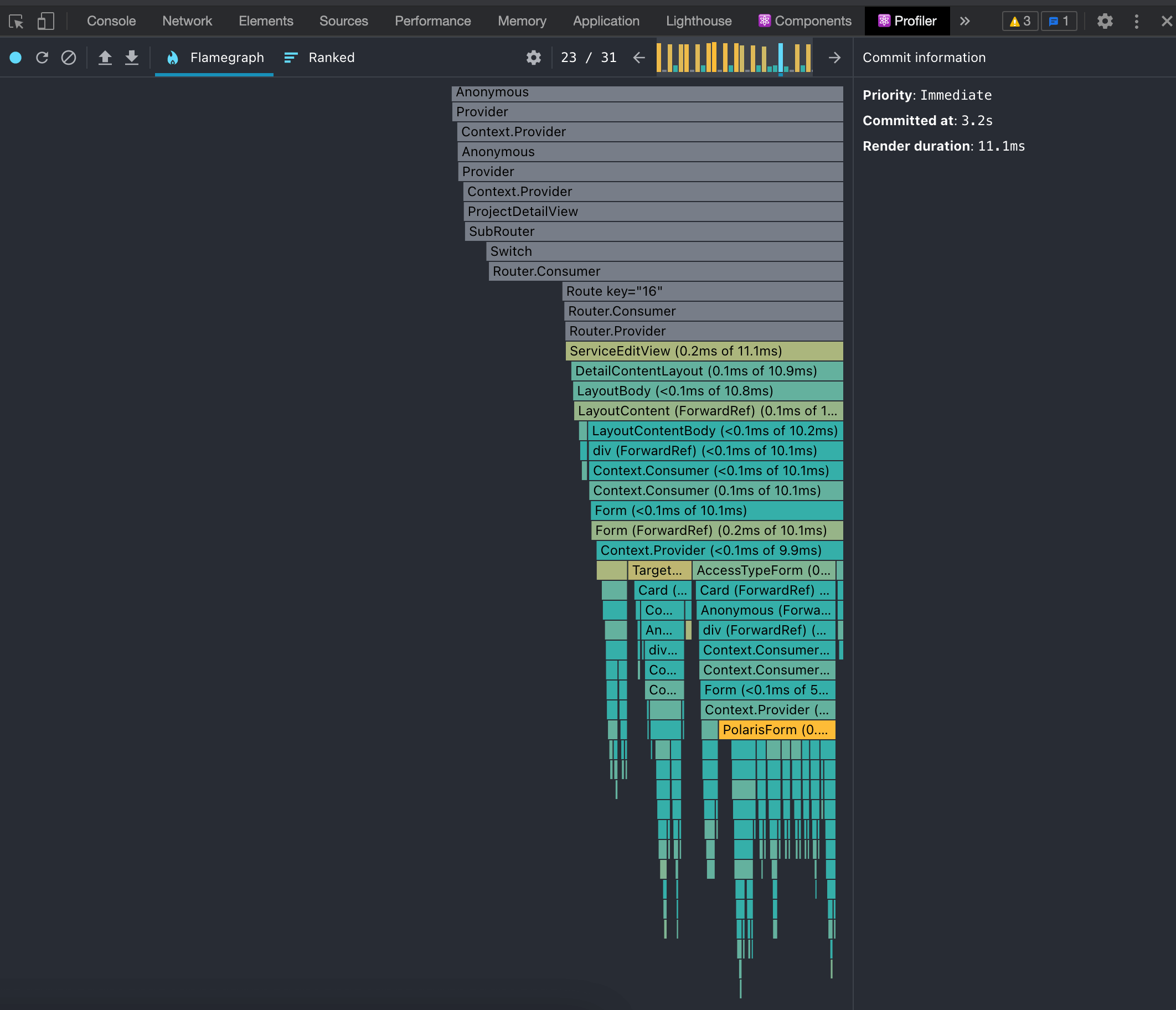
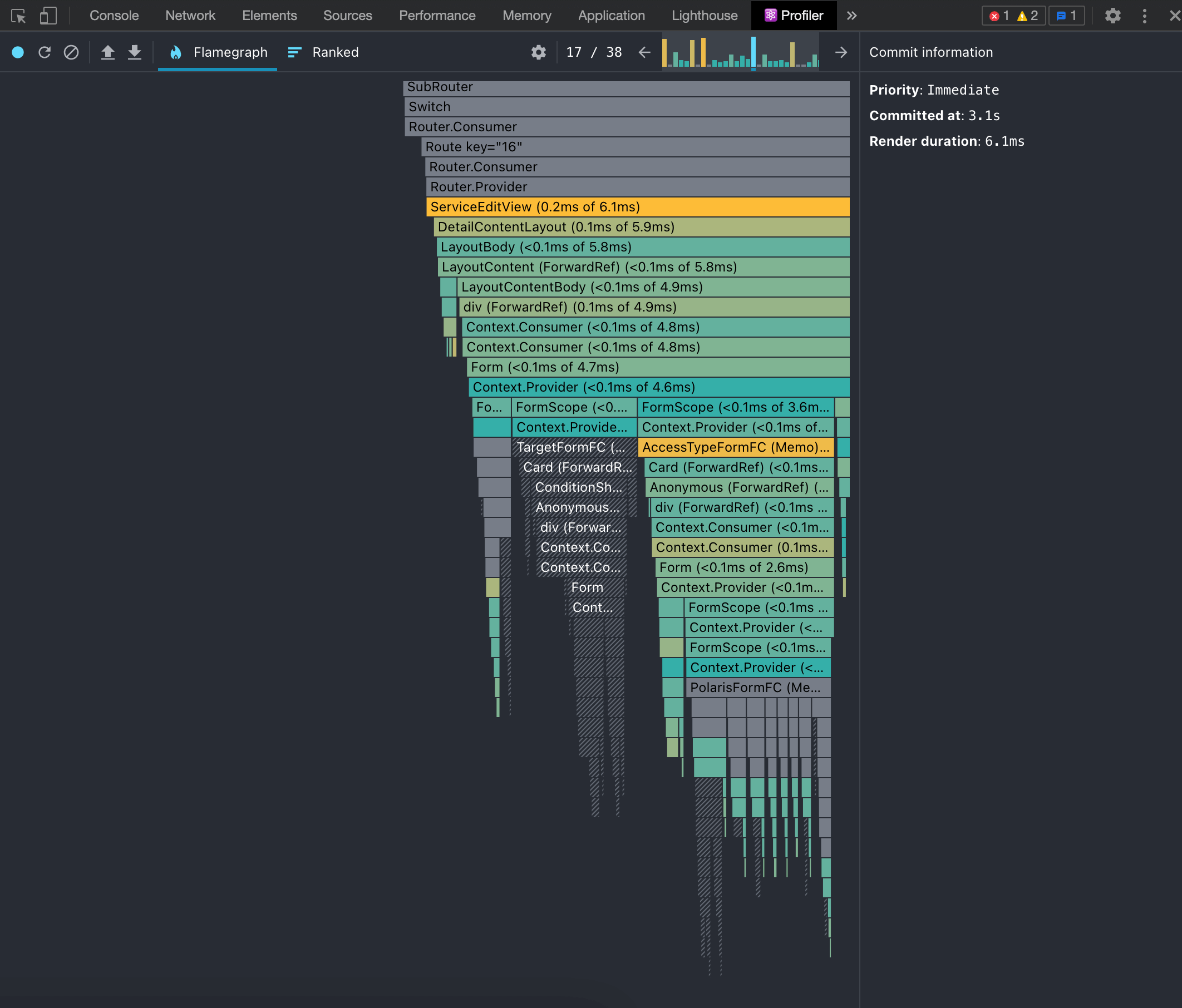
Big lists are dangerous
const App = () => { const [names, setNames] = React.useState<string[]>([]) const setName = React.useCallback((value: string, index: number) => { setNames([...names.slice(0, index), value, ...names.slice(index + 1)]) }, [names]) return ( <> {names.map((name, index) => ( <Input key={String(index)} value={name} onChange={value => setName(value, index)} /> ))} </> ) }const App = () => { const [names, setNames] = React.useState<string[]>([]) const setName = React.useCallback((value: string, index: number) => { setNames([...names.slice(0, index), value, ...names.slice(index + 1)]) }, [names]) return ( <> {names.map((name, index) => ( <Input key={String(index)} value={name} onChange={value => setName(value, index)} /> ))} </> ) }
Since setName functions always change with any names change, using key prop does not reduce redundant re-rendering.
List Hijacking
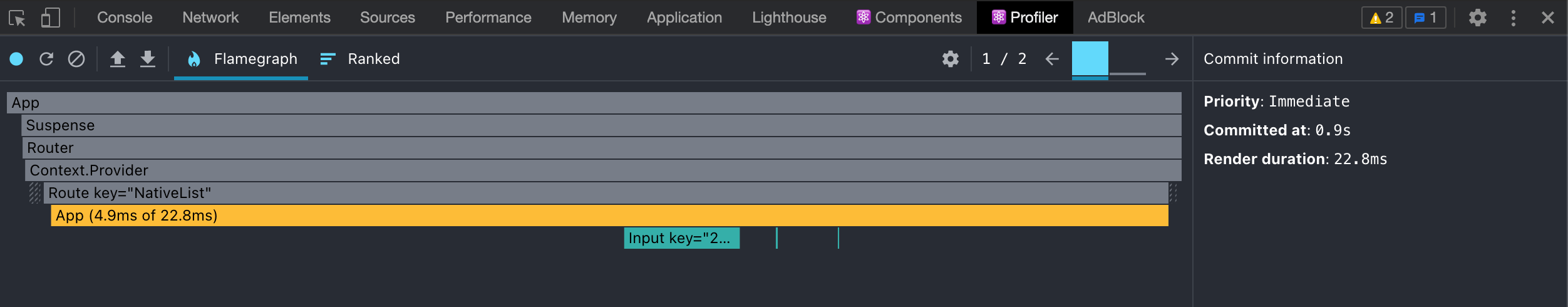
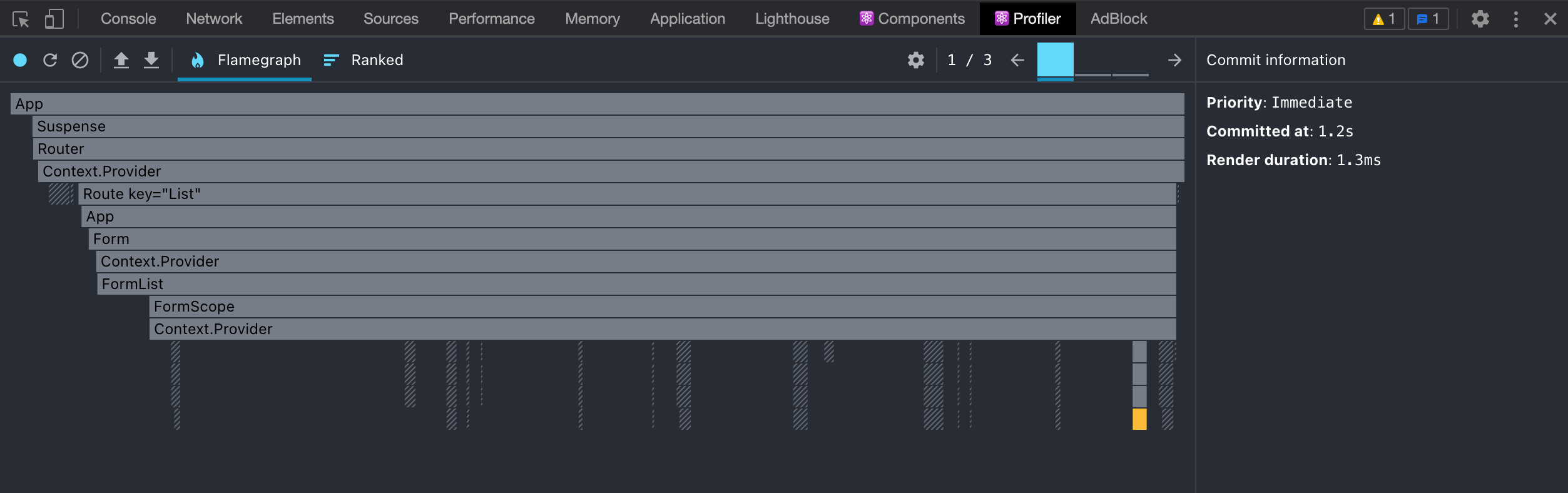
List Usage
import { Form, Field, FormList, S } from '@fortejs/forte' const FormSchema = S.Form({ tags: S.List({ name: S.Field<string>({ defaultValue: '' }) }), }) const TagForm = React.memo(() => <Field path="name">{control => <input placeholder="name" {...control} />}</Field>) export const App = () => { const handleSubmit = React.useCallback(values => console.log('submit', values), []) return ( <Form schema={FormSchema} onSubmit={handleSubmit}> <FormList path="tags"> {({ map, push }) => ( <> {map(() => <TagForm />)} <button type="button" onClick={() => push({ name: '' })}>+ Add</button> </> )} </FormList> <button type="submit">Submit</button> </Form> ) }import { Form, Field, FormList, S } from '@fortejs/forte' const FormSchema = S.Form({ tags: S.List({ name: S.Field<string>({ defaultValue: '' }) }), }) const TagForm = React.memo(() => <Field path="name">{control => <input placeholder="name" {...control} />}</Field>) export const App = () => { const handleSubmit = React.useCallback(values => console.log('submit', values), []) return ( <Form schema={FormSchema} onSubmit={handleSubmit}> <FormList path="tags"> {({ map, push }) => ( <> {map(() => <TagForm />)} <button type="button" onClick={() => push({ name: '' })}>+ Add</button> </> )} </FormList> <button type="submit">Submit</button> </Form> ) }
- In a UI, it’s not necessary for every update to be applied immediately; in fact, doing so can be wasteful, causing frames to drop and degrading the user experience.
- Different types of updates have different priorities — an animation update needs to complete more quickly than, say, an update from a data store.
- A push-based approach requires the app (you, the programmer) to decide how to schedule work. A pull-based approach allows the framework (React) to be smart and make those decisions for you.
Mostly backwards compatibility reasons. The Node.js team can’t break the whole ecosystem.
It also allows silly code like this:
let unicorn = false; emitter.on('🦄', () => { unicorn = true; }); emitter.emit('🦄'); console.log(unicorn); //=> truelet unicorn = false; emitter.on('🦄', () => { unicorn = true; }); emitter.emit('🦄'); console.log(unicorn); //=> trueBut I would argue doing that shows a deeper lack of Node.js and async comprehension and is not something we should optimize for. The benefit of async emitting is much greater.
sindresorhus/emittery - Isn’t EventEmitter synchronous for a reason?
Which one should I choose?
Redux(-like)
Pros
- 🏎️ Good Performance
RC-Field-Form(-like)
Pros
- 🎨 Designed for Form
Forte
Pros
- 🏎️ Good Performance
- 🎨 Designed for Form
- 🪆 Scope Componentization
- 💭 TypeScript Support
Cons
- 🧱 Schema Required
Example
Roadmap
- 💂 Higher test coverage (currently 85%)
- 🚌 New EventEmitter Provider
- 📖 Better Documents
- 💭 Better Type Infering